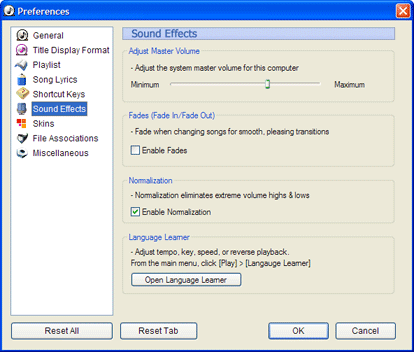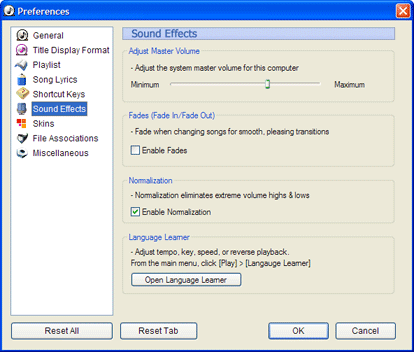
 Adjust Master Volume:
Change the Windows master volume with this slider. You can also change
this with the EQ Master Volume slider. Adjust Master Volume:
Change the Windows master volume with this slider. You can also change
this with the EQ Master Volume slider.
 Fades (Fade
In / Fade Out): Check this to fade out a song then fade in the next
song when abruptly changing between songs for smooth transitions. This
is used when clicking the forward or back buttons or double-clicking in
the playlist. Fades (Fade
In / Fade Out): Check this to fade out a song then fade in the next
song when abruptly changing between songs for smooth transitions. This
is used when clicking the forward or back buttons or double-clicking in
the playlist.
 Normalization:
Normalization adjusts extreme volume levels, reducing high volumes, and
increasing small volumes, making for a smoother listening experience. Normalization:
Normalization adjusts extreme volume levels, reducing high volumes, and
increasing small volumes, making for a smoother listening experience.
 Language Learner:
Click this to display the Language Learner dialog where you can adjust tempo
(does not change pitch) and pitch (does not change tempo). You can also set a start and end loop point or play a song backwards. Language Learner:
Click this to display the Language Learner dialog where you can adjust tempo
(does not change pitch) and pitch (does not change tempo). You can also set a start and end loop point or play a song backwards.
|
 Sound Effects
Sound Effects  Sound Effects
Sound Effects